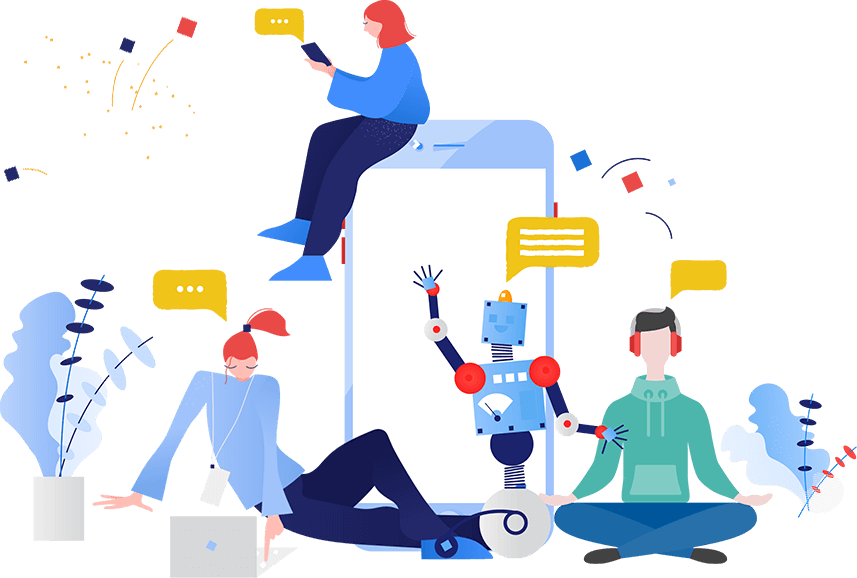Tools for adding captions to your Instagram and TikTok videos!

- November 1, 2022
- allix
- AI Projects
In the realm of social media, video captions serve a dual purpose: they act as a translator for the video’s voice and provide users with a clear understanding of the content without requiring them to turn on the audio. Therefore, if you want your videos to have a good reach on platforms like Instagram or Tiktok, you must know some applications to put subtitles, which automate the work and save a lot of time. If you want to better understand your videos, check out these apps to put subtitles
The 8 Best Apps for Instagram
8 apps for your captions on video on both Instagram and TikTok for Android users:
- Subchapter: Captions for CC Videos
- CapCut – Video Editor
- MixCaptions: text, subtitles
- Kapwing
- AutoCap – automatic video cap
- Subtitled: automatic subtitles
- Subtitles Pro: Subtitle Editor
- Vocal
Next, you can see a list of applications to put captions on Instagram and TikTok that are very comfortable and practical. They work for any videos you have in your mobile gallery.
Subchapter: Captions for CC Videos
Having subtitles in your videos gives you a great advantage because you’ll be able to capture all kinds of audiences, and one of the apps that helps you with the process is Subcap. This app is easy to use as you can save your videos directly from the app or upload them from your mobile gallery. Once the video is selected, its Artificial Intelligence will be able to detect each of the words and transform them into text. Moreover, you will be able to edit them for a professional result (change the color of the text, increase or decrease the font size or change the font).
CapCut – Video Editor
CapCut is one of the most popular editors available for Android. Its system is optimized and it is one of the lightest during editions. Of course, it works for adding captions to Instagram and TikTok videos, as it includes voice recognition, which automates the embedding of captions in videos, regardless of their length or quality.
MixCaptions: text, subtitles
If you want to add captions to your TikTok and Instagram videos, consider the MixCaptions app. It uses an artificial intelligence capable of detecting any language and transcribing each word of the video in seconds. Moreover, it offers you the possibility to add colors to subtitles in more than 6 languages, correct spelling mistakes, change the font size… It is perfect for content creators who have a foreign audience.
Kapwing
Kapwing is an application to add subtitles to videos easily and in minutes. It has the necessary tools to create perfect videos from your mobile without the need to be an expert in the field. And as expected, you will be able to add subtitles to your videos automatically, achieving incredible results. As if that weren’t enough, you’ll be able to edit the subtitles manually for professional-quality content.
AutoCap – automatic video cap
If your videos for Instagram and TikTok are short and you want to add captions to them in no time, check out the AutoCap app. With this platform, you will only have to upload the video from your gallery and wait for Artificial Intelligence to do its job. You can add video titles, colored frames, images, and more. As if that weren’t enough, the subtitles section has a fairly comprehensive editing tool where you can modify the font, change the size, highlight certain words, and more. Some studies claim that 80% of videos viewed on social media tend to be read silently, so if you want your videos to have strong audience retention, you need to add captions. In this case, the Captioned application is perfect for you, as it presents an interactive and intuitive interface where you just have to load the video from your gallery and let the system do the rest. In addition, you will be able to modify each of the words as you wish, change the color, increase the size of the letters or the typography, and highlight certain words.
Subtitles Pro: Subtitle Editor
Subtitled Pro is another of the best apps to put subtitles on Instagram and TikTok. It has a series of functions that set it apart from other applications on the market. It supports the most popular formats such as SRT, VTT, and SSA/ASS, and offers full support for multilingual translations. Moreover, it is possible to add titles above the video, add color frames, change font size, apply word underlining, and much more.
Vocal
Voicella is another good app with the ability to add subtitles manually. With this tool, you will be able to place all the text of the video and then section it with the timeline. You can also add subtitles by artificial intelligence, which will analyze the entire video and include the subtitles in no time, you can clearly edit the subtitle text as you like.
Categories
- AI Education (39)
- AI in Business (65)
- AI Projects (87)
- Research (107)
- Uncategorized (5)
Other posts
- Medical Treatment in Brazil: Advanced Healthcare, Skilled Specialists, and Patient-Focused Care
- Dental Treatment in China: Modern Technology, Skilled Dentists, and Comprehensive Care for International Patients
- Plastic Surgery in China: Advanced Aesthetic Medicine Supported by Precision, Innovation, and Skilled Specialists
- Ophthalmology in China: Advanced Eye Care Guided by Innovation, Expertise, and Patient-Focused Treatment
- Finding Care, Calm, and Confidence: Why Patients Are Looking Toward Beroun in the Czech Republic
- Choosing Health, Energy, and a New Future: Exploring Gastric Bypass in Diyarbakır, Turkey
- When Facial Hair Tells Your Story: Considering a Beard Transplant in Phuket, Thailand
- When Prevention Becomes Power: Understanding Liver Cirrhosis Risk and Modern Screening Approaches in Spain
- When the Abdomen Signals Something Serious: Understanding Abdominal Aortic Aneurysm and Getting Expert Evaluation in Islamabad
- When Back Pain Becomes More Than “Just Pain”: Understanding the Need for Microdiscectomy
Newsletter
Get regular updates on data science, artificial intelligence, machine