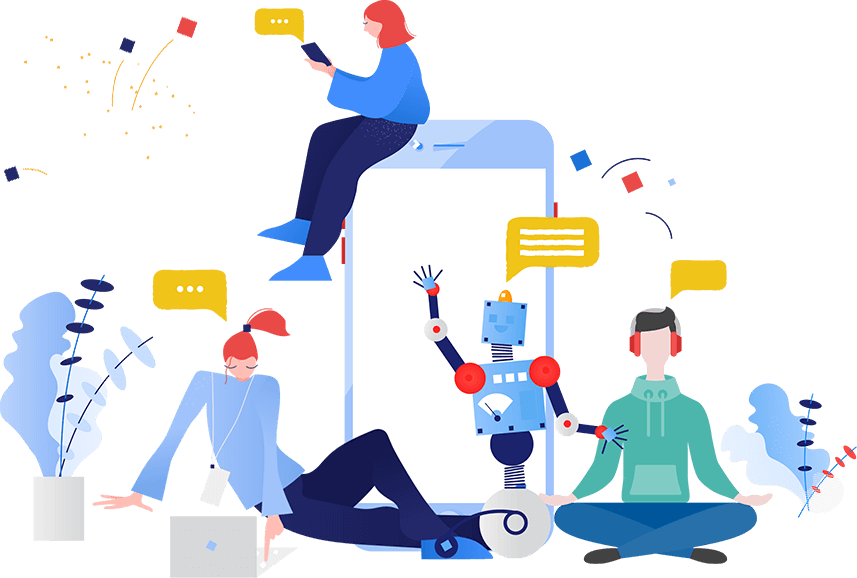Brave Releases Ai Assistant for iPhone and iPad Users
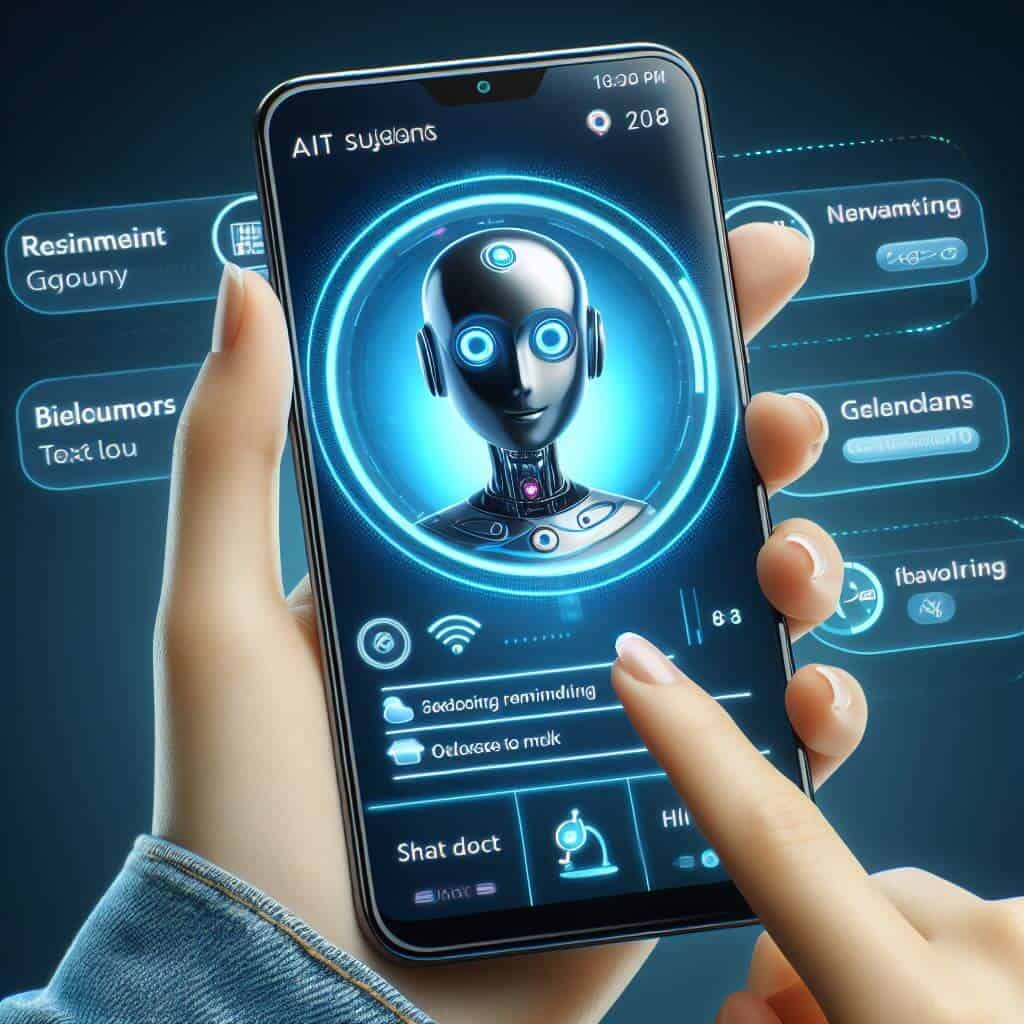
- April 4, 2024
- allix
- AI Projects
Brave made an exciting announcement on Wednesday about bringing its AI assistant, known as Leo, to iPhone and iPad users. This innovative assistant offers several functionalities, including answering queries, compressing information from web pages, creating content, and more. This move to iOS comes after Leo was already available on Android devices and computers.
The iOS version of Leo includes a standout feature that its Android counterpart doesn’t have: voice-to-text. This add-on allows users to speak their input, turning spoken words into text without having to type. Brave suggests that this improvement greatly simplifies the process of interacting with AI.
Leo is versatile and capable of summarizing multimedia content, answering content-related questions, creating extensive written analyses, translating or modifying the text of web pages, transcribing audio or video, and even programming. Brave aims to offer its users a comprehensive AI assistant, potentially reducing their reliance on ChatGPT or similar platforms.
In addition, Leo includes access to several language models, including the Mixtral 8x7B, Anthropic’s Claude Instant and Meta’s Llama 2 13B, with the Mixtral 8x7B set as the primary model. Even so, users have the option to choose a different model or choose Leo Premium, upgrading their experience for a monthly fee of $14.99.
Brave is not unique in its creation of AI assistants in the web browsing space; Opera previously introduced an AI assistant called Aria. Developed in collaboration with OpenAI, Aria has a chat interface that allows users to ask questions and get instant answers.
Brave’s Leo for iOS is now available to all users of the platform, provided they have updated the app to version 1.63. To chat with Leo, simply open your browser, go to the address bar, start typing, and select Ask Leo. It’s important to note that Leo is an optional feature that can be turned off in the app’s settings.
Categories
- AI Education (39)
- AI in Business (65)
- AI Projects (87)
- Research (107)
- Uncategorized (5)
Other posts
- Medical Treatment in Brazil: Advanced Healthcare, Skilled Specialists, and Patient-Focused Care
- Dental Treatment in China: Modern Technology, Skilled Dentists, and Comprehensive Care for International Patients
- Plastic Surgery in China: Advanced Aesthetic Medicine Supported by Precision, Innovation, and Skilled Specialists
- Ophthalmology in China: Advanced Eye Care Guided by Innovation, Expertise, and Patient-Focused Treatment
- Finding Care, Calm, and Confidence: Why Patients Are Looking Toward Beroun in the Czech Republic
- Choosing Health, Energy, and a New Future: Exploring Gastric Bypass in Diyarbakır, Turkey
- When Facial Hair Tells Your Story: Considering a Beard Transplant in Phuket, Thailand
- When Prevention Becomes Power: Understanding Liver Cirrhosis Risk and Modern Screening Approaches in Spain
- When the Abdomen Signals Something Serious: Understanding Abdominal Aortic Aneurysm and Getting Expert Evaluation in Islamabad
- When Back Pain Becomes More Than “Just Pain”: Understanding the Need for Microdiscectomy
Newsletter
Get regular updates on data science, artificial intelligence, machine