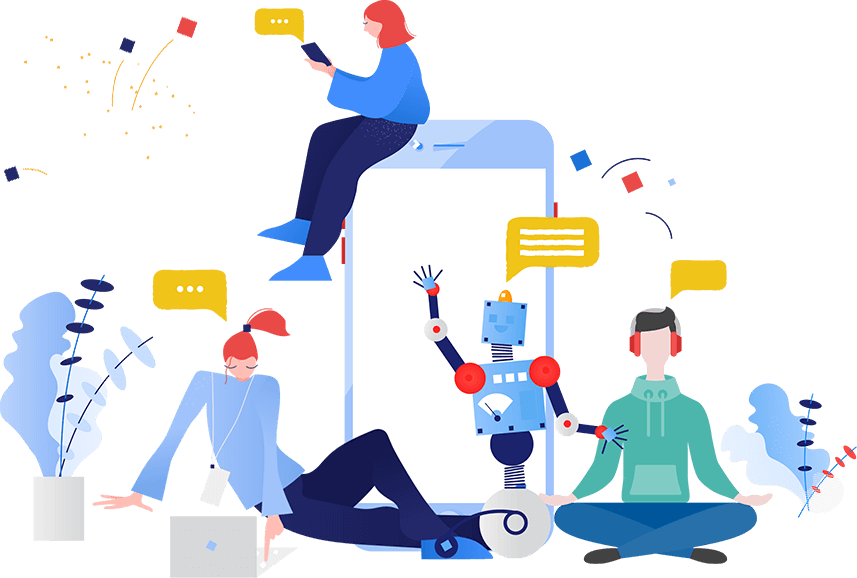Microsoft Cognitive Toolkit (CNTK)
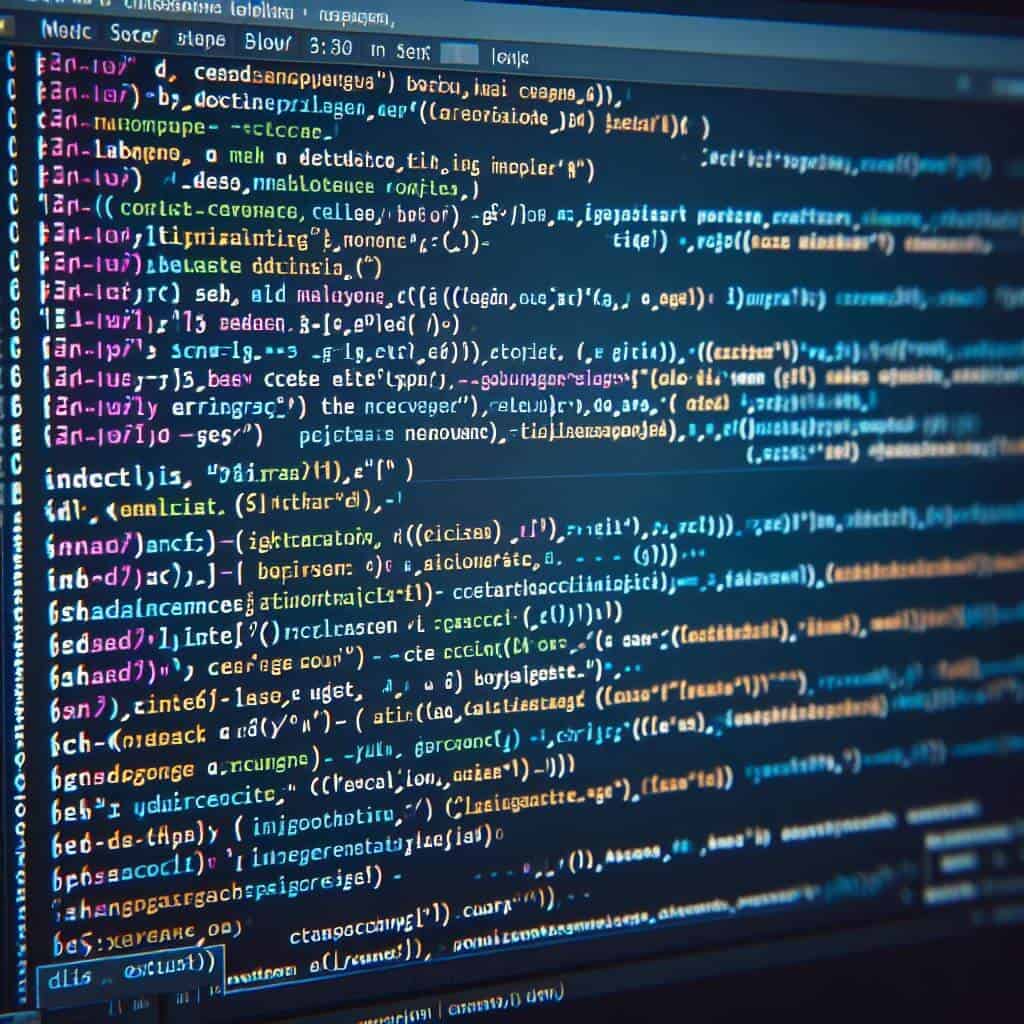
- March 13, 2024
- allix
- AI Education
The Microsoft Cognitive Toolkit, also known as CNTK, is free, open-source software that anyone can use to make computers smarter at tasks like viewing images, understanding language, or making decisions. It’s a tool created by Microsoft to help computers learn from data, much like a child learns from experience. With CNTK, programmers and developers can create and train machines to perform complex tasks, allowing machines to recognize images, understand spoken words, or make predictions based on data.
CNTK is designed to work with large amounts of data and can run on multiple computers simultaneously to speed up the learning process. This is especially useful for large projects where there is a lot of information to learn from. It supports different ways of configuring neural networks that are similar to the brain’s learning patterns, including ways that are suitable for working with images or understanding language.
What makes CNTK special is its learning speed. Using powerful graphics cards (GPUs), it can look at and learn from data much faster than many other tools. This speed helps people create new products or research to test their ideas faster and find solutions faster.
Functions And Architecture
Microsoft’s Cognitive Toolkit, CNTK for short, stands out for its smart design and useful features. At its core, CNTK works by using a framework consisting of directed graphs to define how information moves through the system. This method is quite efficient and simplifies the process of figuring out how to adjust things during the training phase, which is important for improving the performance of the models it creates. Essentially, it’s like giving the program a map of how the data should flow and change, making it easier to navigate and customize the learning process based on the data.
CNTK contains ready-made components that users can mix and match to create complex learning models without starting from scratch. Imagine having a box of advanced Lego bricks designed to build complex models that can perform tasks such as recognizing images or understanding spoken words. This saves a lot of time and effort and makes the toolkit accessible to a wide range of people, even those who may not be experts in machine learning.
A key advantage of CNTK is its ability to grow with your project. It can spread its workload across multiple computers or GPUs. This means that if you’re working on a large project that needs to learn a huge amount of data, you can spread the work across many machines, dramatically reducing the time it takes to process that information.
CNTK offers two main ways for people to interact with it: a high-level approach using Python, which is great for beginners or those who want to quickly prototype ideas, and a lower-level approach using C++ for those who need more control over their projects. This flexibility ensures that whether you are just starting or have specific requirements for your project, CNTK will find a way for you to work efficiently.
Ease of Use
Microsoft has worked hard to make sure that its Cognitive Toolkit, or CNTK, is easy to learn and use. Knowing that machine learning can seem overwhelming at first, they’ve put together lots of tutorials and examples that explain how to use CNTK, whether you’re just starting or have a little experience.
CNTK is designed to be user-friendly, especially through its support for Python, a programming language known for its ease of use. Python is a favorite among many who work with data because of its simple way of writing code and its huge library of additional tools and packages that can help with data analysis or charting. By allowing people to use Python, CNTK opens the door to these resources, allowing users to build and test their machine-learning models without getting bogged down in complex code.
What’s also great about CNTK is that despite its power and depth, you don’t need to be a machine learning expert to start using it. The toolkit is set up in a way that allows beginners to focus on learning the basics without worrying about the more complex parts until they are ready. At the same time, for those with more experience or who need to delve deeper into their projects, CNTK offers detailed options and controls to fine-tune the performance of the models.
Programs And Real Impact
CNTK, Microsoft’s Cognitive Toolkit, was run in a variety of settings, showing how versatile it can be. In the field of understanding and processing human language, CNTK provides systems that can translate text from one language to another with impressive accuracy. This opportunity breaks down communication barriers, making it easier for people from different parts of the world to communicate and understand each other.
In the area of viewing and interpreting images, CNTK is also making great strides. This helps in developing systems that can recognize faces, objects, and scenes in images or videos. This technology isn’t just cool; this is useful in many ways, from improving security through surveillance to making self-driving cars smarter about the world around them.
Another area where CNTK shines is in building recommendation systems similar to those we see on shopping websites or streaming services. These systems analyze vast amounts of data about what users like to do or buy and then suggest other items or media they might like. CNTK’s ability to process and learn from large datasets makes it ideal for these tasks, creating a more personalized and engaging user experience.
In addition to commercial applications, CNTK also impacts research and education. Researchers use it to explore new ideas in machine learning, advancing our understanding of how machines can learn and make decisions. In schools and universities, it serves as a tool to teach the next generation of scientists and engineers about the fascinating world of artificial intelligence.
Categories
- AI Education (39)
- AI in Business (65)
- AI Projects (87)
- Research (107)
- Uncategorized (5)
Other posts
- Medical Treatment in Brazil: Advanced Healthcare, Skilled Specialists, and Patient-Focused Care
- Dental Treatment in China: Modern Technology, Skilled Dentists, and Comprehensive Care for International Patients
- Plastic Surgery in China: Advanced Aesthetic Medicine Supported by Precision, Innovation, and Skilled Specialists
- Ophthalmology in China: Advanced Eye Care Guided by Innovation, Expertise, and Patient-Focused Treatment
- Finding Care, Calm, and Confidence: Why Patients Are Looking Toward Beroun in the Czech Republic
- Choosing Health, Energy, and a New Future: Exploring Gastric Bypass in Diyarbakır, Turkey
- When Facial Hair Tells Your Story: Considering a Beard Transplant in Phuket, Thailand
- When Prevention Becomes Power: Understanding Liver Cirrhosis Risk and Modern Screening Approaches in Spain
- When the Abdomen Signals Something Serious: Understanding Abdominal Aortic Aneurysm and Getting Expert Evaluation in Islamabad
- When Back Pain Becomes More Than “Just Pain”: Understanding the Need for Microdiscectomy
Newsletter
Get regular updates on data science, artificial intelligence, machine